Emoji DNA
Generate a DNA string of two random emoji each time your terminal starts, like this adorable koala-bear DNA:
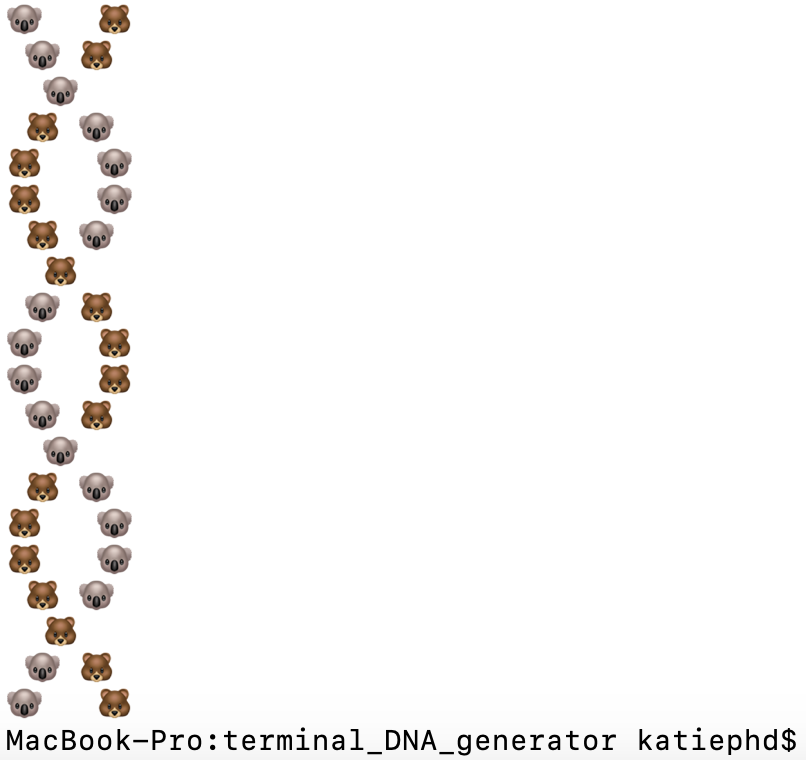
Download the script from my github page.
To use emoji_dna.sh:
1) Download emoji_dna.sh
2) From your terminal add to your bash_profile (nano ~/.bash_profile) the line:
bash /path/to/emoji_dna.sh
3) Source your bash_profile:
source ~/.bash_profile
4) Open a new terminal window and enjoy!
This little script was a challenge put to me by Ryan Crawford while we discussed both the elegant Bonsai tree generator for terminal by John Allbritten and the goofy twitter account @emojiDNA.
To run the script interactively simply run bash /path/to/emoji_dna.sh from your terminal as in the image below.
I call this creation “Put a Ring on It” 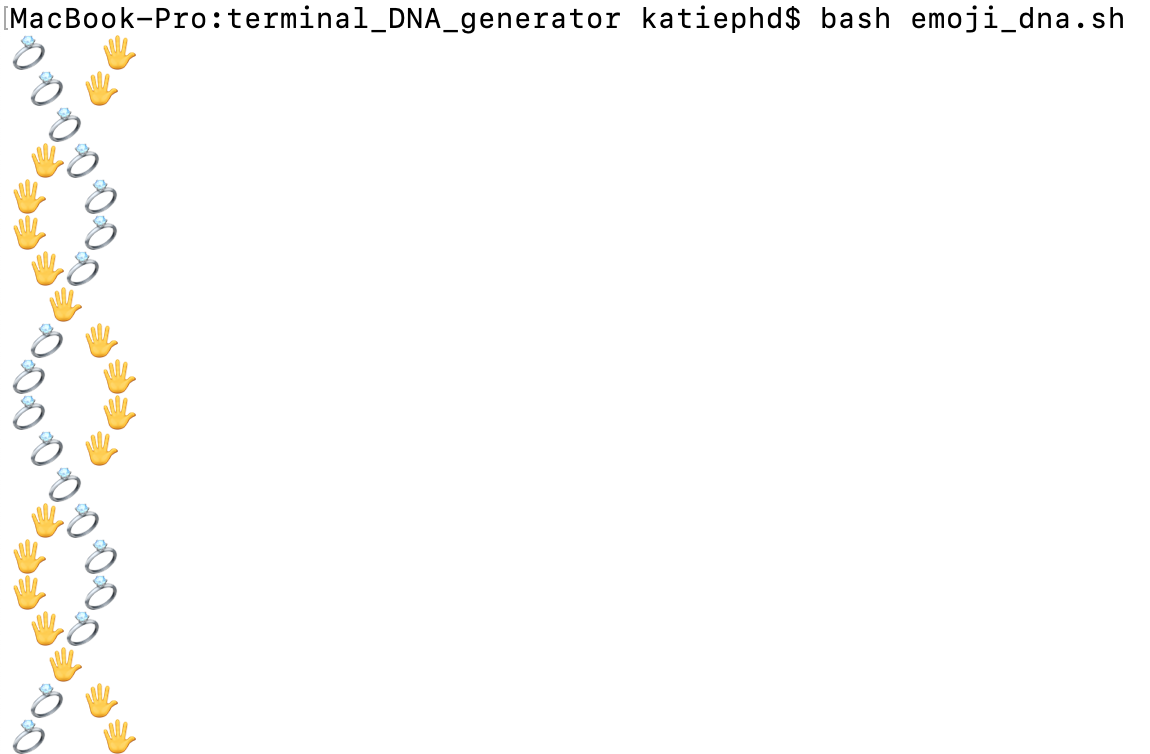 .
.
Other goodies:
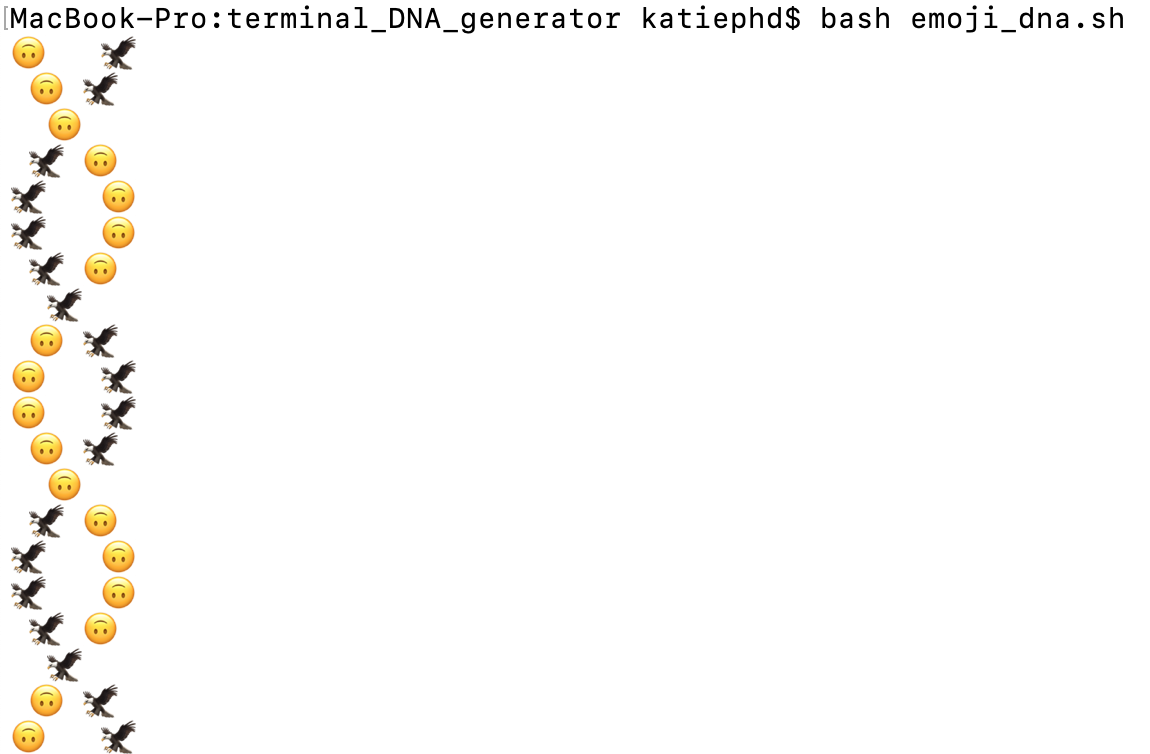
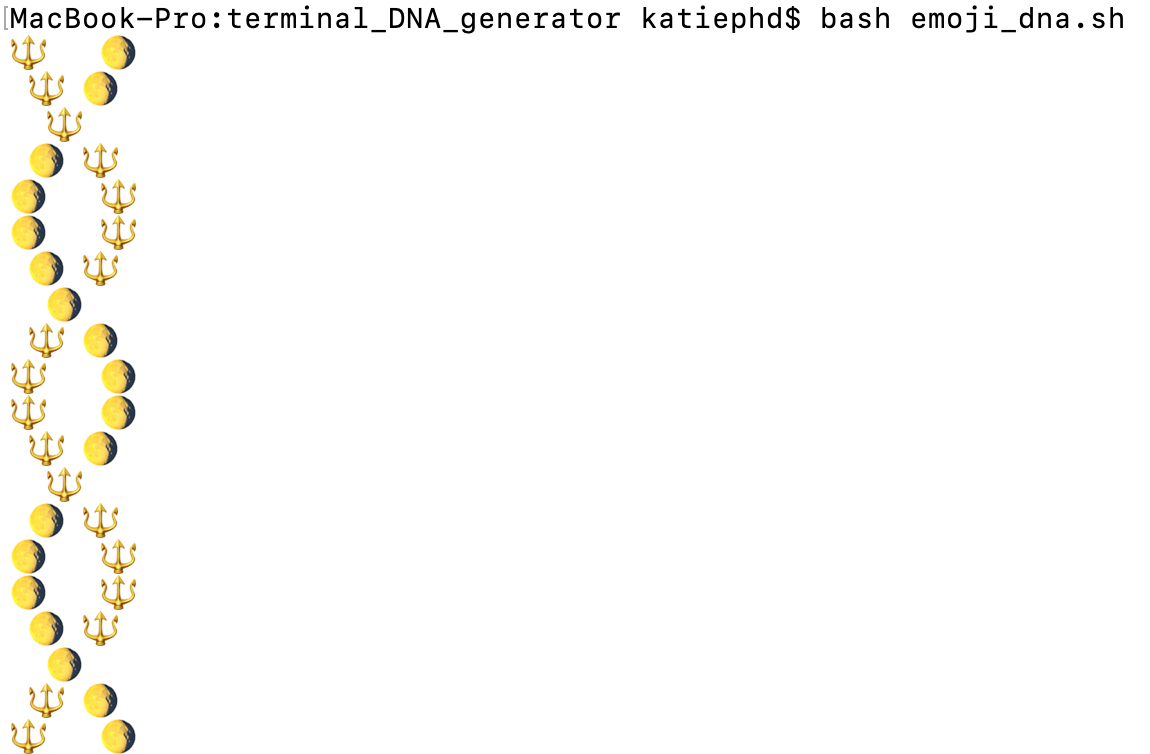
Enjoy!